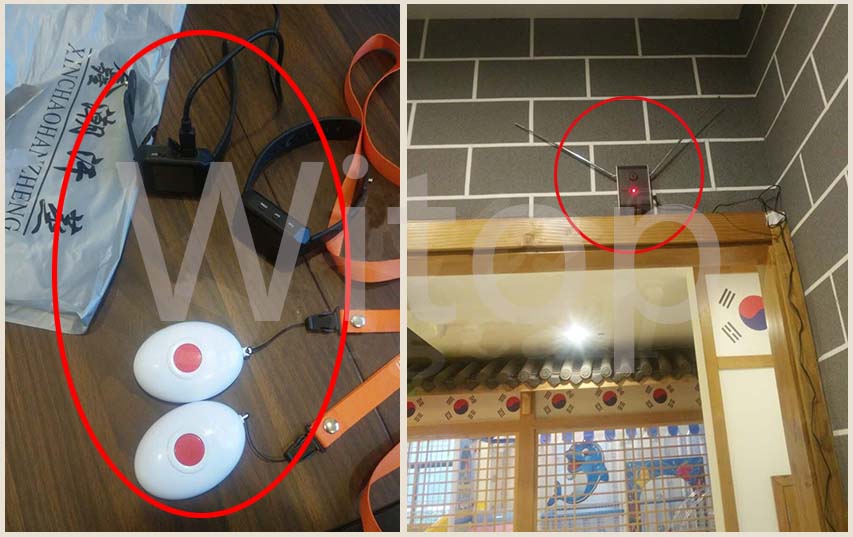Signal amplifier WPE80
Usage: Prolong the signal transmitting distance, Extend signal distance in weak signal areas.
Extend signal distance in weak signal areas.
Product mix
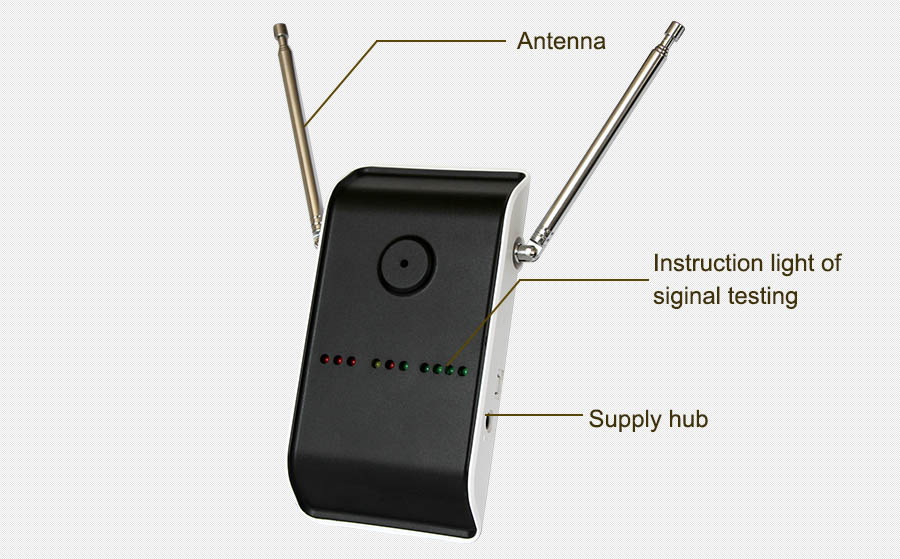
Signal amplifier

Signal amplifier
Product parameter
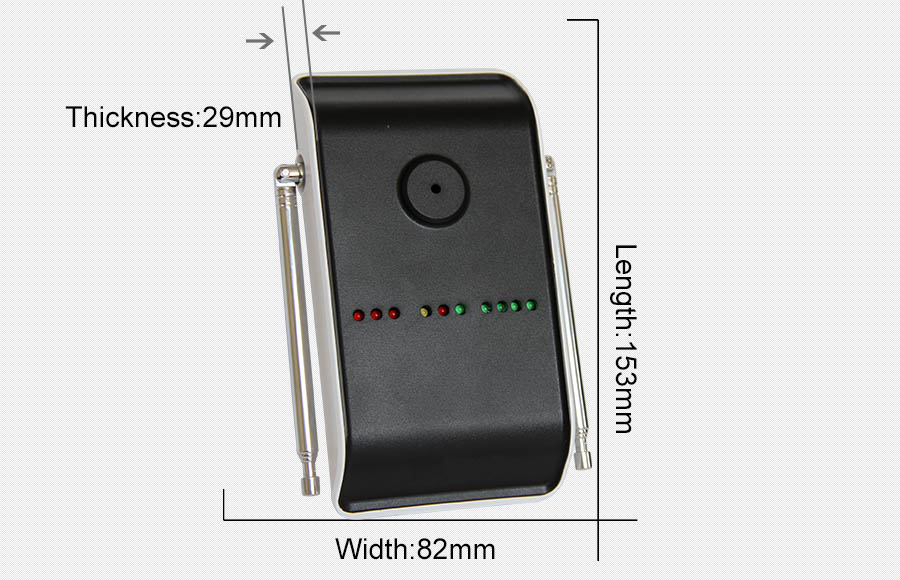
Signal amplifier
Testing and Installation
- Powered on – Red lights flashing
- Receiving signal – Yellow lights flashing, transmitting
- Signal – Green lights flashing
- Do not fix the amplifier as soon as you have checked that it is working normally.
- Draw out the two pieces of antennas and make sure the angle between the antennas and the ground is 45°.
- Selecting the installation position: Register the key ‘call’ of the amplifier into the receiver. Move the amplifier from the receiver to the furthest call button and keep pressing the key ‘call’ at the same time. When the receiver can’t receive signal from the amplifier, it is the best location for the amplifier. If the position that the receiver can’t receive the signal is known, then, that is the best place to fix the amplifier.
- Adjusting the length of the antennas: As for the difference of the place and of the amplifier its own, that is not true “the longer the better” for the antennas. So, please do check the best length during the installation. The sending antenna is near the yellow lights and the receiving antenna is near the green lights. There are four segments of each antenna, please test for the best performance by changing the antennas length.
Special notes
If an amplifier has been installed, please do remember to turn it off when register the call buttons again or change the call button numbers.
Typical cases
- Dimensions: 153mm*82mm*29mm
- Frequency: 433.92MHz
- Net weight: 153g
- Receiver sensibility: -114dBm
- Antenna: Barre antenna
- Transmitting mode: Transmitting signal of all the call buttons or the registered call buttons
- Signal transmitting: 2.5km
- Instruction of signal strength testing: Yes
- Power input: 100-240V/AC 50/60Hz
- Power output: DC 12V/1.0A